How To Run The Bitaddress.org Tool In A Secure Offline Ubuntu 16.04 Temporary Live Boot Session

Introduction
This article assumes that you have completed the previous guide on setting up an Ubuntu 16.04 temporary live boot session including running 'sudo apt-get update' and installing git from the official Ubuntu software repositories. The task for this article is to safely download The Bitaddress.org Tool directly from Github so we can run it from the local machine while it is disconnected from the internet.

It is important we go through these set of steps rather than using the tool via the web in order to keep your private keys somewhat in a state of cold storage where they don't touch a machine that is on the internet. We will not use Google or other service (that may be tracking you) to download the tool. Instead, we will download it directly from its source.
If you are using this tool to access your private key, the components will not be typed into this machine until it has been disconnected from the internet. Since by design, the OS will not write anything to the hard drive, it will not retain any memory of the keys (unless there is highly-sophisticated malware that evades these precautions). This is appropriate for low-value amounts where the ease of using Ubuntu provides better utility than no protection at all. For higher-value amounts and more confident Linux users it is recommended that one looks into using TAILS instead.
Download The Bitaddress.org Tool From Github
For the last step of the previous article the previous article, git was installed. The first step here is to use Git from the Terminal application to clone the bitaddress.org repository https://github.com/pointbiz/bitaddress.org from github onto the local machine.
This can be done by opening the Terminal app via the Applications menu entry and typing into the terminal:
git clone https://github.com/pointbiz/bitaddress.org
Then and press Enter. It will take a couple seconds look like this when it is done:
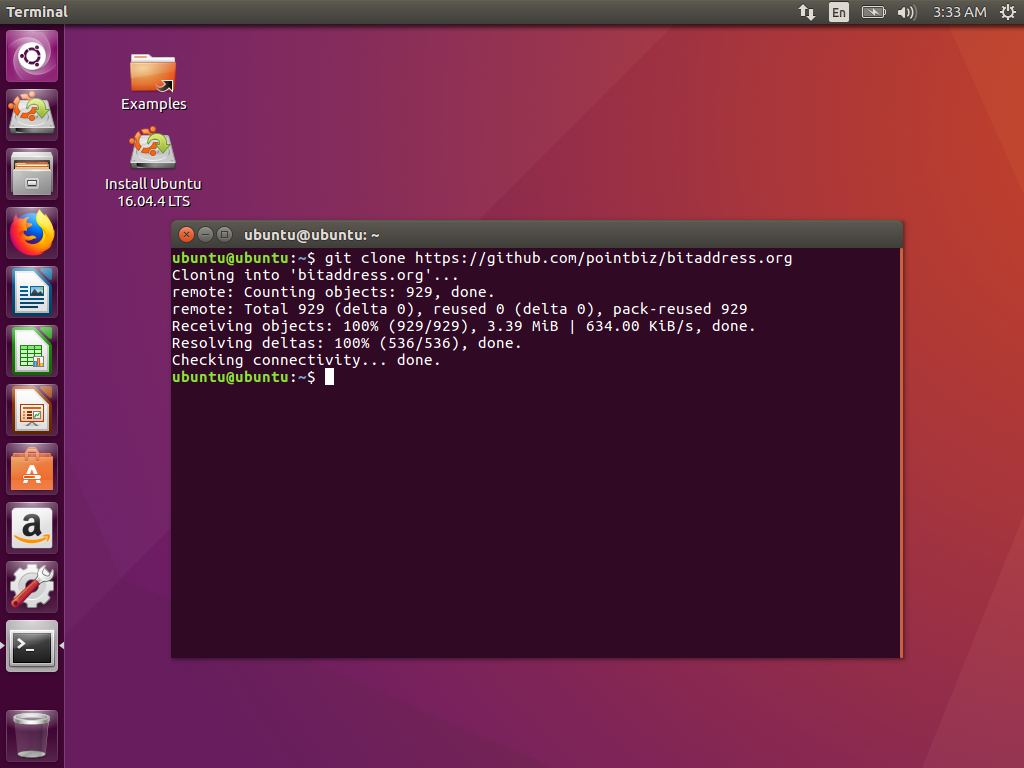
This downloads the source code provided into the Ubuntu user's home directory. Since this is a temporary live boot session, this is not actually written to any disk, but rather just held in the computer's RAM for the remainder of the time the PC is powered on. However, it does function as if it were on a hard drive as far as the software can tell.
If you access the tool via the web at bitaddress.org, it redirects to a URL https://www.bitaddress.org/bitaddress.org-v3.3.0-SHA256-dec17c07685e1870960903d8f58090475b25af946fe95a734f88408cef4aa194.html. As you can see it has the Sha256 checksum dec17c07685e1870960903d8f58090475b25af946fe95a734f88408cef4aa194 as a component. To be absolutely sure we got the right software, we can check that the file we downloaded exactly matches this checksum value.
This can be done by typing the command:
sha256sum bitaddress.org/bitaddress.org.html
Then pressing Enter like so:
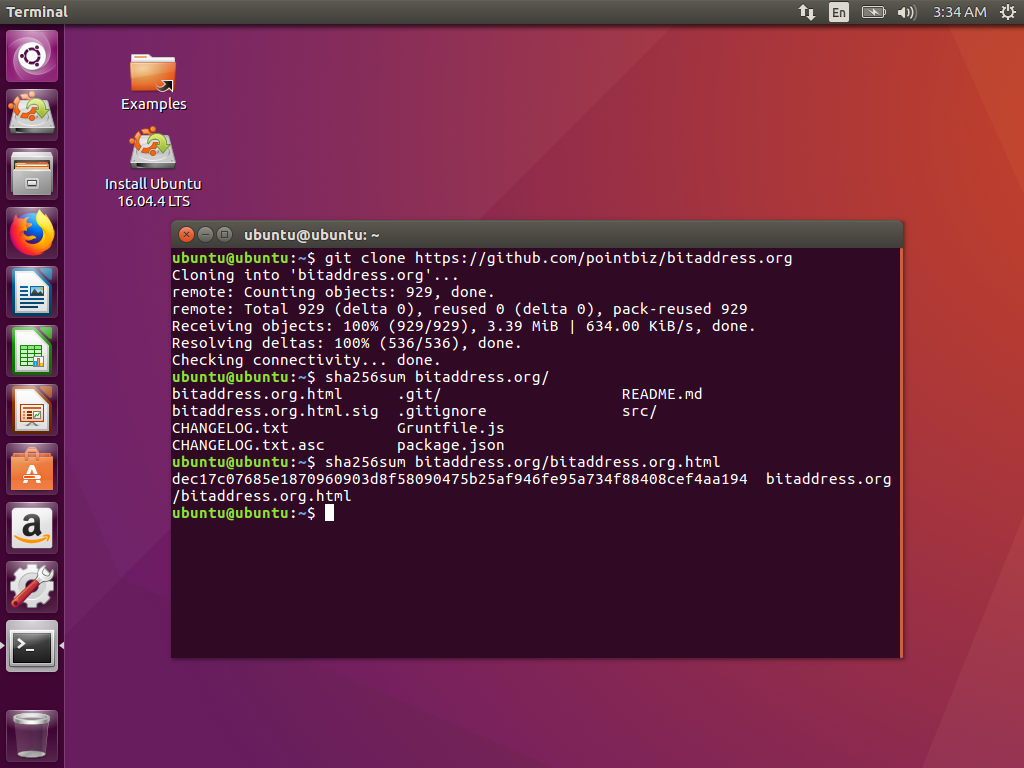
This uses Ubuntu's built-in utility sha256sum to checksum the file which git downloaded to the bitaddress.org/ directory as a file named bitaddress.org.html. You should get the exact answer dec17c07685e1870960903d8f58090475b25af946fe95a734f88408cef4aa194, which is impossible to forge with a different file as long as the sha256 hash algorithm remains secure.
We can now close the Terminal window, and open Ubuntu's GUI File Explorer tool by clicking on the grey icon of a file cabinet on the left hand side menu. In the window that comes up, you should see a folder called bitaddress.org which is the first item in the user's home folder. If you double-click on it, the file explorer shows the contents of the folder which should look like this:
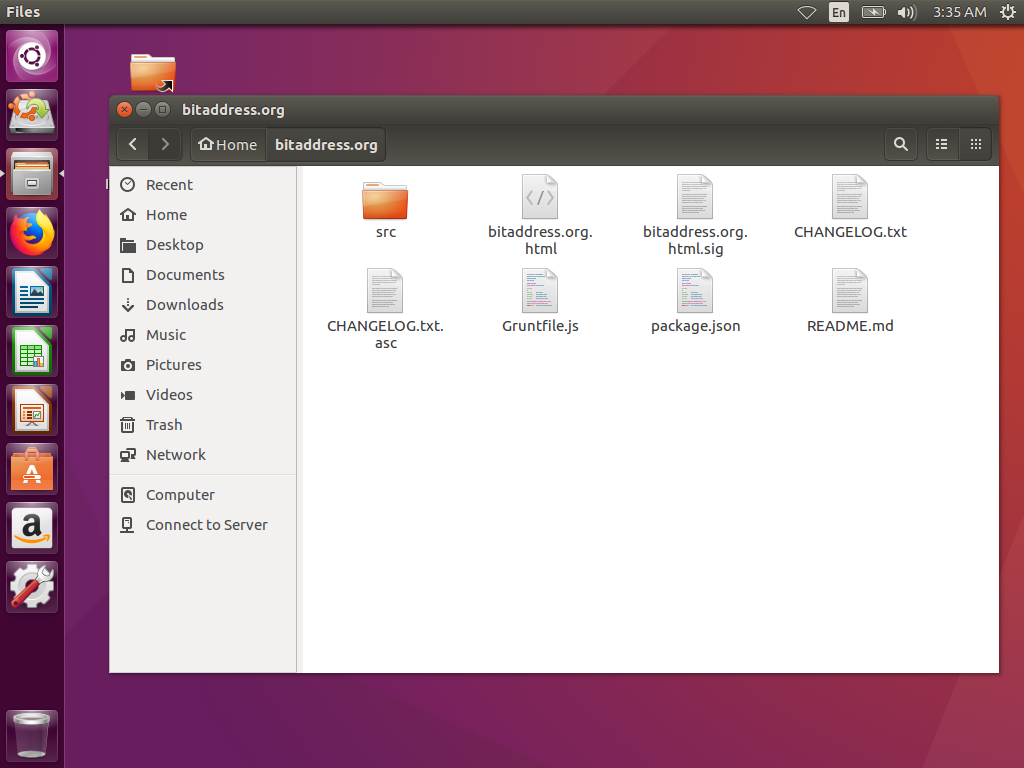
Disconnect From the Internet
Before we run the tool, we should disconnect from the internet. Ubuntu's network control menu is in the top right corner. Networking can be disabled. Additionally, to be completely sure you are offline, you can consider unplugging your computer's Ethernet cable (if it is connected that way) or switching off any hardware networking disabling switches if, for example, you have one on the laptop you are using. What you see in the menu will vary depending on your network hardware, but this is what the menu looks like:
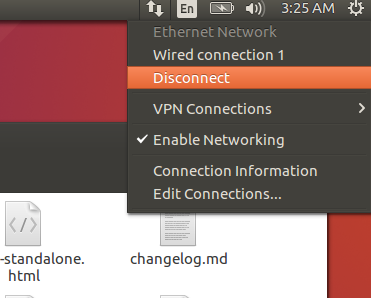
Open The Bitaddress.org Tool With Firefox
From the file explorer, we can open the self-contained tool which provided in the form of a .html file (with embedded Javascript). The easiest way is to right-click on the .html file and choose Open With Firefox Web Browser. If you are using a Mac and only have one mouse button available, you can also drag and drop the .html file onto the Firefox icon on the side menu.
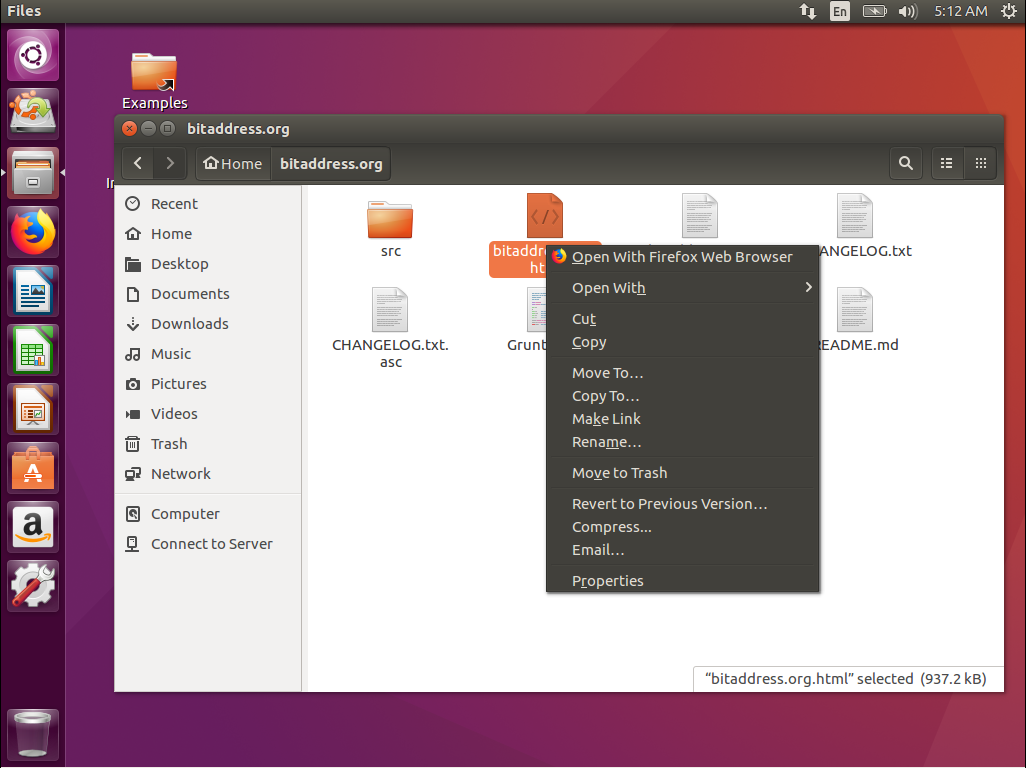
This tool can now be used to generate private keys or type in and operate on BIP38 encrypted private keys or split wallet fragments.
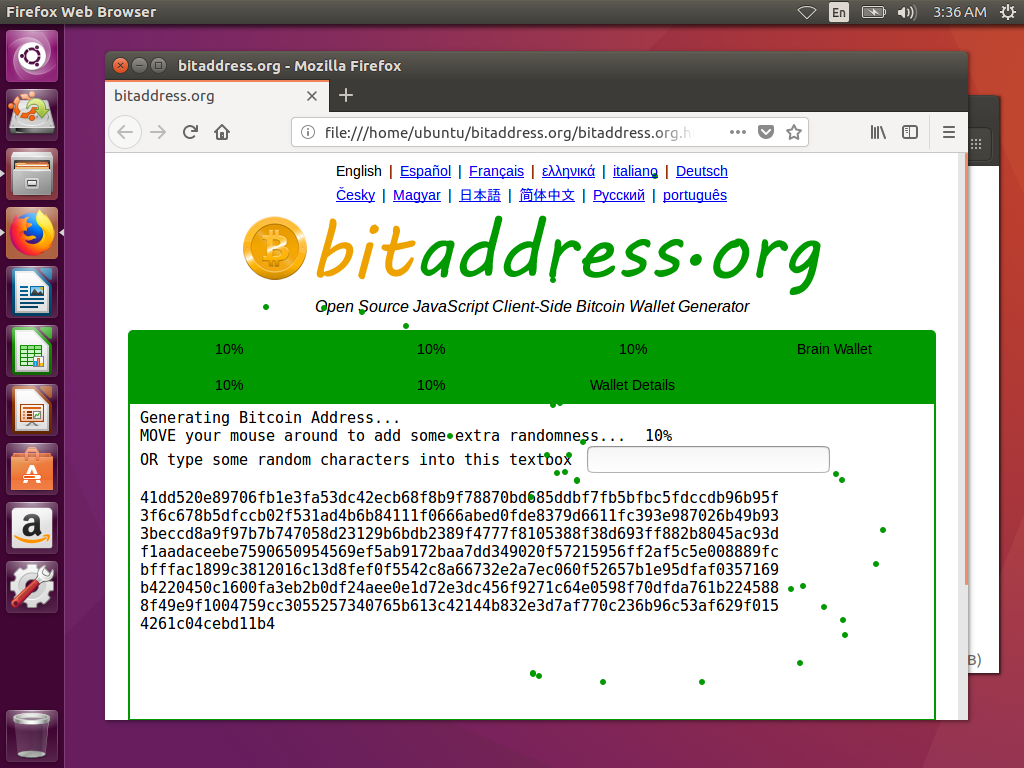
If, for example, you are using the bitaddress.org took to generate paper wallets to print, Ubuntu 16.04 should have sufficient drivers for most USB printers that can be used while this machine is offline.
When you are finished with using this tool, you can close the Firefox window, and shut down the PC. It will not retain any memory of what was done during this session.