A Novice's Guide To Claiming Forked Bitcoin Value Securely And Privately
Introduction

There are many alternate ways of claiming forks doing this that make different trade-offs, however the information in this guide is for introducing the novice into the the best methods for value securely and privately. Our mission is to provide you with sound advice that is going to get you your coins. We will use the proper set of trustworthy tools and precautions will be taken minimize the potential undesirable side-effects.
The Fast Way or The Right Way
There are available shortcuts that can get this done with less work, but for someone who values their privacy and/or is holding a non-trivial amount of wealth in BTC, slowing down and doing it correctly has advantages in minimizing risk. Also, if you plan on holding BTC for the long term, taking the time to learn these skills through some practical experience may serve you well.
No Experience Required
You don't need to be a programmer, unix user or have preexisting experience with using a CLI (Command Line Interface). We will use a CLI and touch on some advanced topics, but this guide is going to help you along. If you stay calm and take your time, you can get through the process. If you have made it this far, you can do it.
At the end of this, you will have upgraded your knowledge substantially. Also, being able to operate Linux, use a CLI and run specialized tools are likely employable skills in the crypto space for years to come. Aside from the extra money selling coins, you will get out what you put in to this effort.
The Rabbit Hole
In addition to this guide, we have two other guides that cover some of the more advanced topics and are centered around the TAILS OS instead of Ubuntu. This is a superior set of methods at the expense of simplicity and accessiblity for the not-programmer and uninitiated. However, they are provided at an equal level of detail and may represent an equal learning opportunity:
Does This Apply To Me?
I have my BTC...
If you are holding your own private keys (i.e. using a hardware, mobile or some other walleting scheme) and held BTC during one of the blocks points listed on our main page, you most likely own some of these coins. This guide will help you locate those balances, find exchanges and move those coins on to sell for BTC or another preferred coin. If you are still unsure about what potential balance you might have we recommend starting with this guide:
...on an Exchange
If you are or have been holding your BTC using a 3rd party custodial service like an exchange, unfortunately you are at the will of that service for obtaining the forked coin value and this guide does not apply to you. Your service may credit this value to you at some point, but that is up to the service.
What You Need

At the minimum, you need a Mac, Windows or Linux desktop or laptop with fully up-to-date software.
Know Your Device
Also, ensure this is a computer that you reasonably trust to be working without malware or keyloggers. If you have a habit of visiting shady sites, or running shady software, or you have roommates or someone with access to your private space that you might not be able to fully trust, then using that PC could put your Bitcoin at risk.
Secure
For high-value amounts, it is recommend that you use a Linux live boot environment on your PC. If this sounds intimidating, don't worry, this might take a bit of fuss to figure out the first time, but once you are done you will realize how easy it is to gain this huge security advantage. For that, you will need a blank DVD and a Mac/PC with a DVD drive.
Very Secure
For super-high-value amounts it makes sense to go through the trouble of acquiring some additional specialized computer hardware. However, this is beyond the scope of "The Novice's Guide". Forkdrop.io does provide consulting services that may be able to help.
Section 1: Conceptual Background

Before diving into the specific details, it is best to have a firm grasp on the important concepts. We have a couple articles that go over the basics:
Also, it might not be obvious if your bitcoin addresses have qualified to receive these coins. We have a primer article on how to figure that out:
Section 2: Setting Up A Secure System
It is possible to run the recommended claimer script on any computer which runs Python 2.7, however that requires you exposing your private keys to that computer. Depending on your value amount and risk tolerance, it is often advisable to set up a more secure system than your everyday PC, so this section can be skipped if that is your preference. However, these guides will help steer you through the process of setting up and running a more secure system for this use.
Ubuntu

First, we recommend becoming familiar with using a temporary live-boot Ubuntu environment. This is an excellent tool for greatly enhancing your security, and the developers in the Linux ecosystem as well as the Ubuntu developers have gone through great lengths to make it accessible to novice users.
Tor
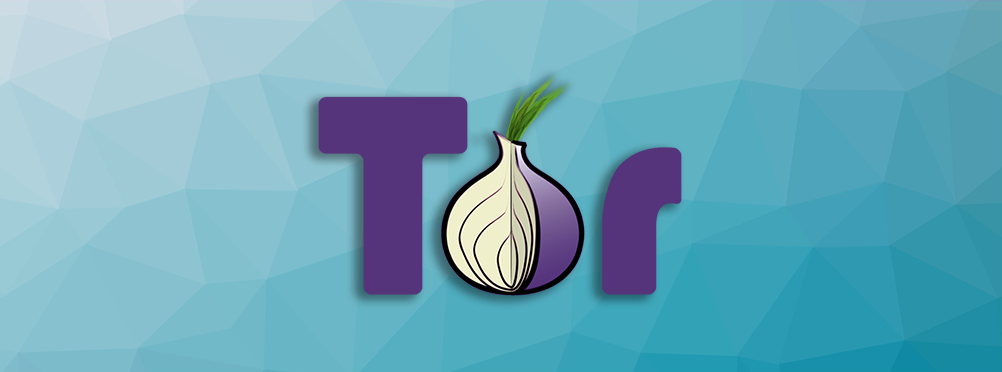
Second, your home IP address is a huge vulnerability for associating your identity with your BTC address balance. Going through this process will involve some use of the web. We recommend that you do this through Tor Browser to defeat tracking and preserve your anonymity. This also can be run from most platforms, but we provide a detailed guide for downloading and running it on the Ubuntu temporary session:
Removable Storage
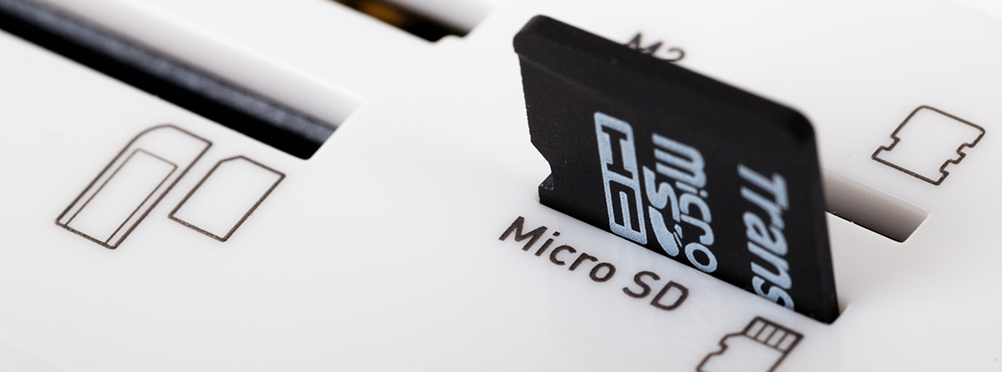
Also, if you have a lot of addresses and transactions, the task of assembling and organizing the necessary information can be complex. In a secure, temporary live-boot system, writing files with sensitive information to disk is undesirable unless precautions are taken. We have guides for setting up secure USB drive or SD card for being able to save your files without worry.
Section 3: Preparing To Run
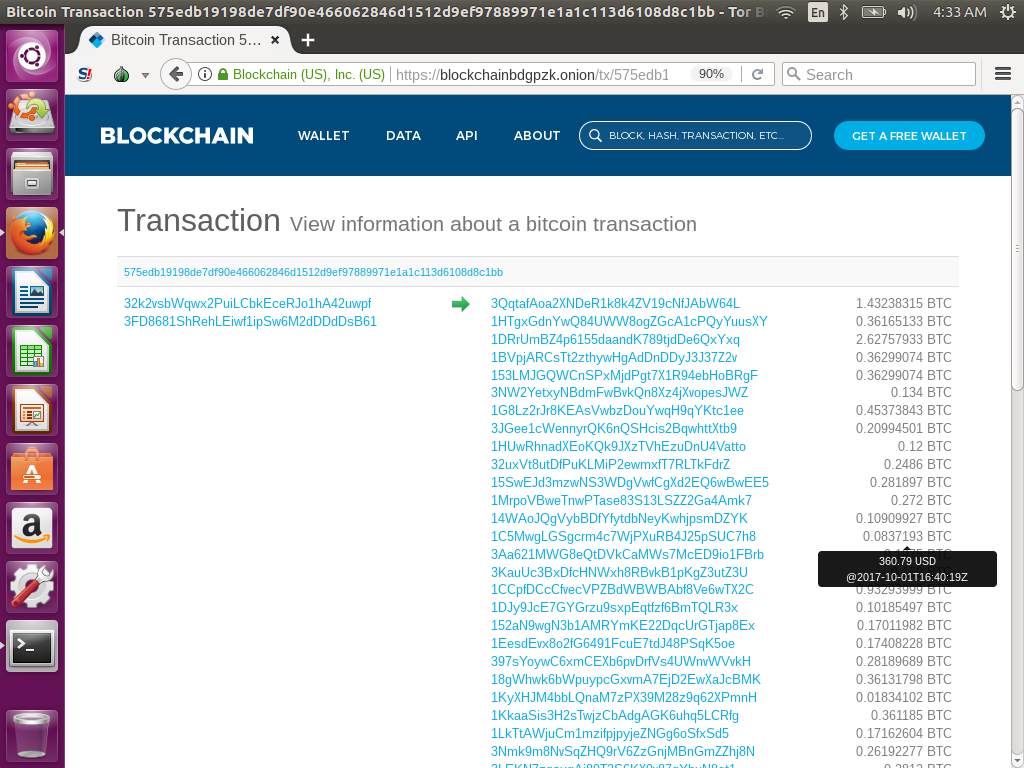
Separate Balances
The most important thing for limiting your downsides in claiming forked coins and airdrops is to move your BTC balances away from the address that holds forked coins and airdrops. We have an article with pointers for that:
Primer
Because the process for claiming which follows is a bit complex, it is worthwhile going over at a high-level what is involved first, so we know where we are headed:
Seed Phrase
Often coins are stored on a wallet with a seed phrase. We need to access the private keys at a lower level for which there is a tool available. We walk you through that in this article:
Secure Access
Since your seed phrase is extremely secret info that is meant to be kept away from insecure systems and software, we show you how to run the tool in a secure manner in the temporary live-boot system:
Paper Wallets
Other individuals might have their coins stored on addresses and private keys printed on paper or other arrangments that are more straightforward than a seed phrase that some full-featured wallets provide. Bitaddress.org is a trusted, flexible tool for this. We show you how to run it in a secure manner in a temporary live-boot system:
Armed and Ready
Now that you have the tools at the ready, we show you how to narrow in
on the exact parameters you need to give as inputs for using the
bitcoin_fork_claimer tool.
Exchanges
The last, but very important, parameter you need for using the
bitcoin_fork_claimer tools is the destination address you are
sending the coins to. We provide an overview of what to look for in finding an
exchange for selling these coins and how to do so in a way that protects your
privacy:
Alternately, if you find that you own some coins that aren't worth the effort to sell, consider donating them to Forkdrop.io to help support the website and content like this.
Section 4: Running The bitcoin_fork_claimer Script
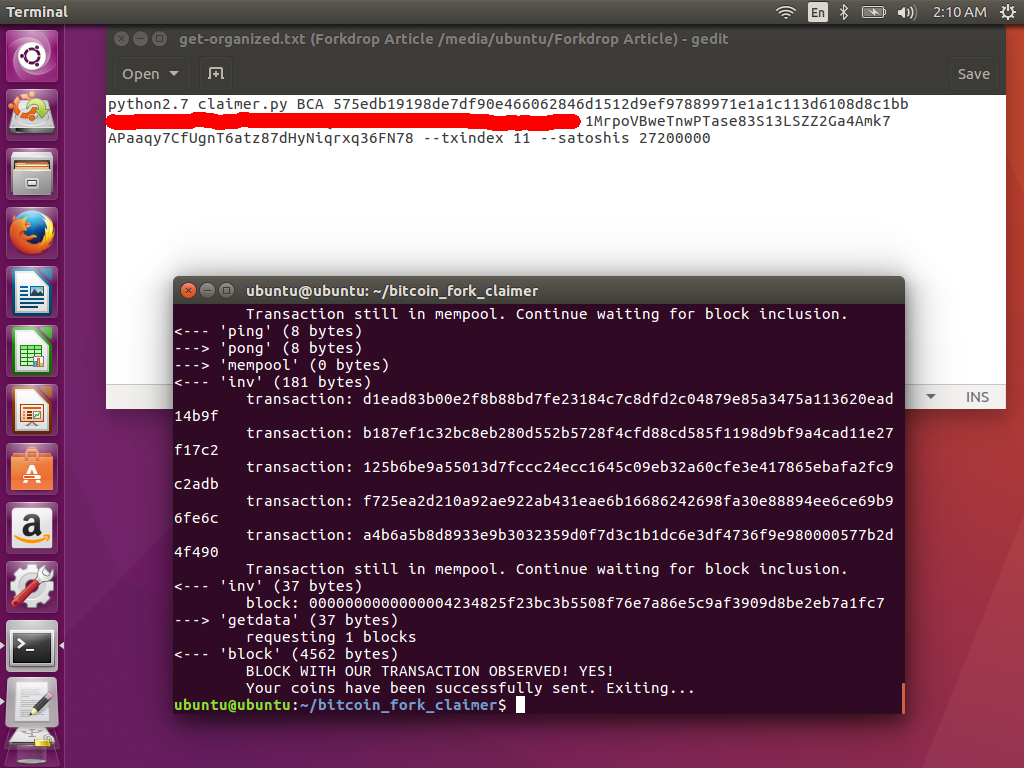
Once you have all your parameters, we get down to running the script. You first need a Python2.7 runtime setup, but then you can download and run the claimer tool. The Ubuntu temporary live-boot system has this version of Python built-in, but others might not:
Good to Go
Once you are all set, we step you through how to actually run the tool:
Ubuntu over Windows
We prefer to use the Ubuntu temporary live-boot system since that is more secure, but it can be an effort consuming process and might be too much for one to learn all at once if these are foreign to you. It's better to use the bitcoin_fork_claimer tool on Windows than some other tool that has a higher risk of getting your value stolen (higher than even Windows). We have provided equivalent guides for setting up the Python2.7 runtime and executing the script under Windows: