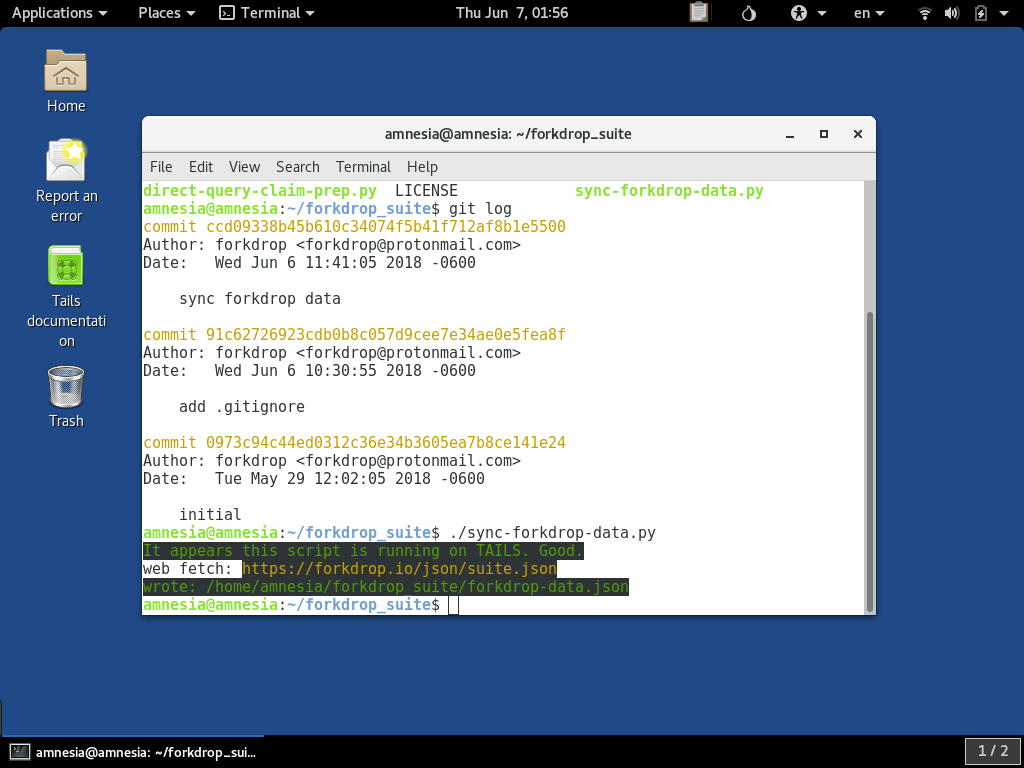Downloading forkdrop_suite on TAILS Temporary Live Boot Session

Introduction
Forkdrop Suite is a set of tools to help you with the task of claiming fork coins. It is explicitly designed and intended to be used on TAILS OS, which we consider one of the safest and accessible options for handling private keys and staying anonymous for Bitcoin-related tasks. We cover setting up a tails live-boot system in this article:
With a TAILS system connected over Tor, we can clone the Forkdrop Suite from GitHub and use it locally on this system. We can do this without using the web browser such that the connection activity is strictly between your TAILS PC and GitHub with minimal tracking footprint.
Download Forkdrop Suite
You must use the Terminal application which can be launched from the main menu. Git is installed by default on TAILS, so you can simply type git clone https://github.com/forkdrop/forkdrop_suite:
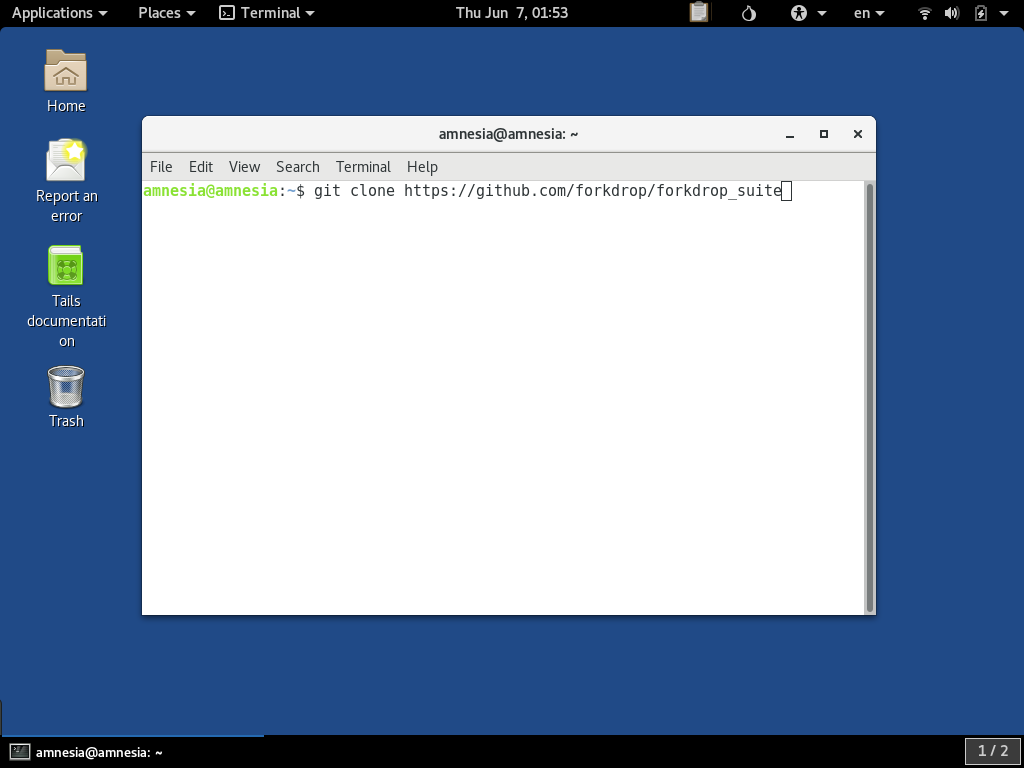
Pressing Enter should cause it to run for a few seconds and then look like this:
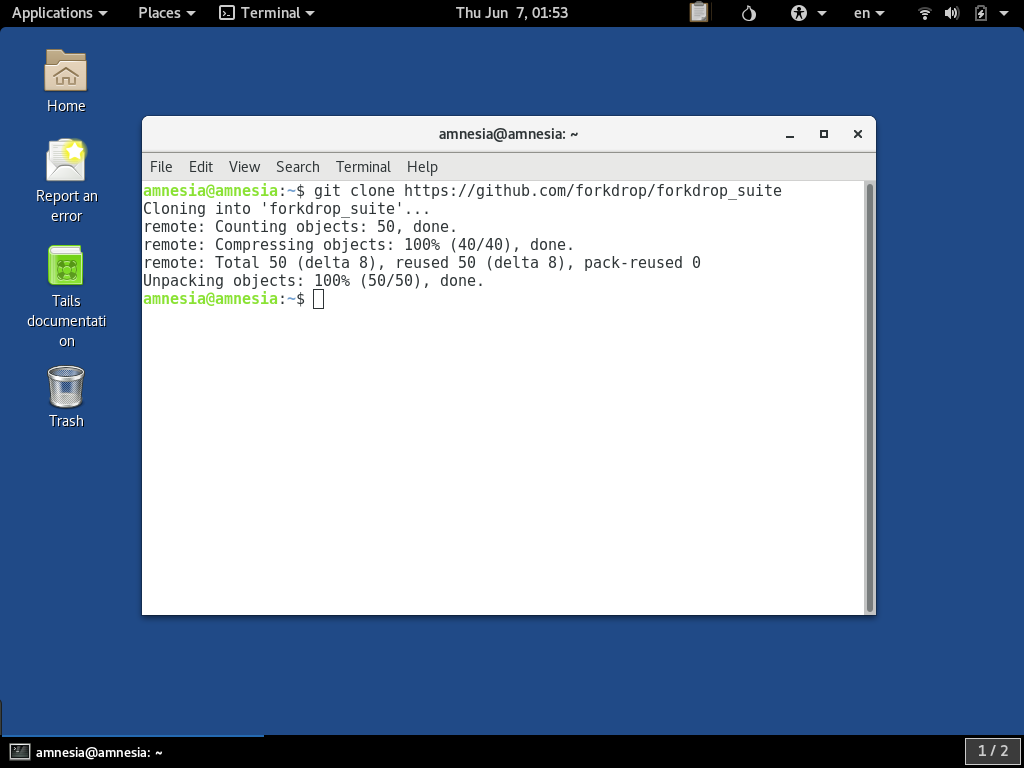
The scripts included in Forkdrop Suite are meant to be executed from within the forkdrop_suite subdirectory. To go there you can give the command cd forkdrop_suite and press Enter. You can view the files and scripts available with the ls command:
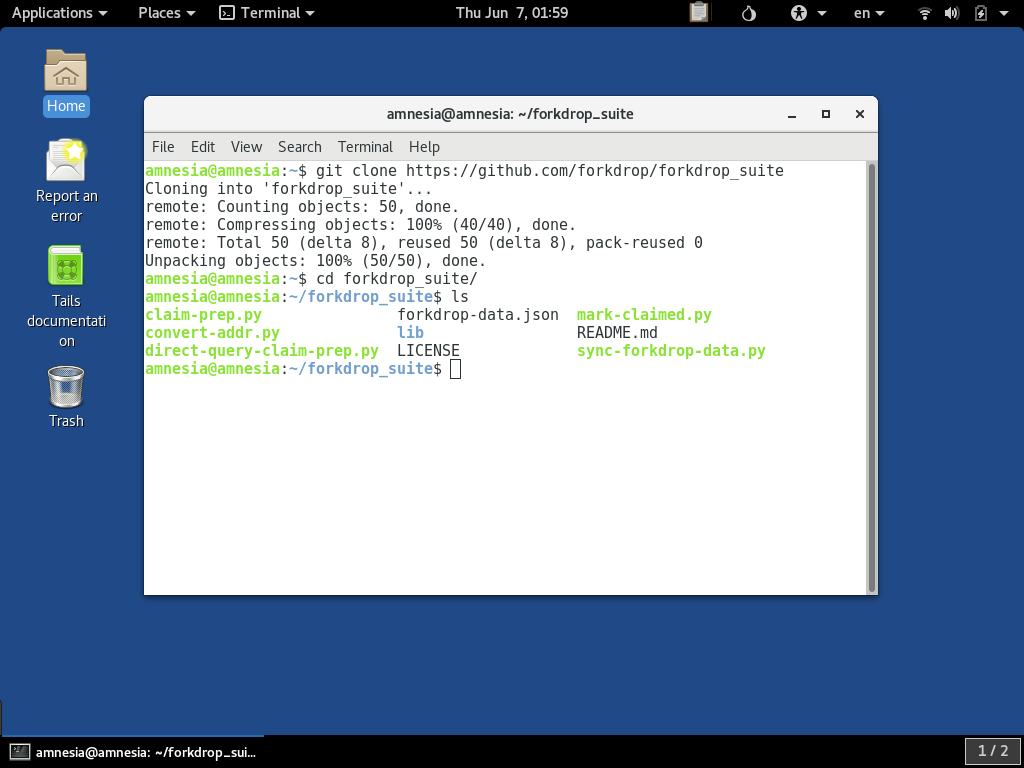
The git log command can show the current top commit on the branch. The SHA1 ID can checked against GitHub to make sure you have the version of the software you intend:
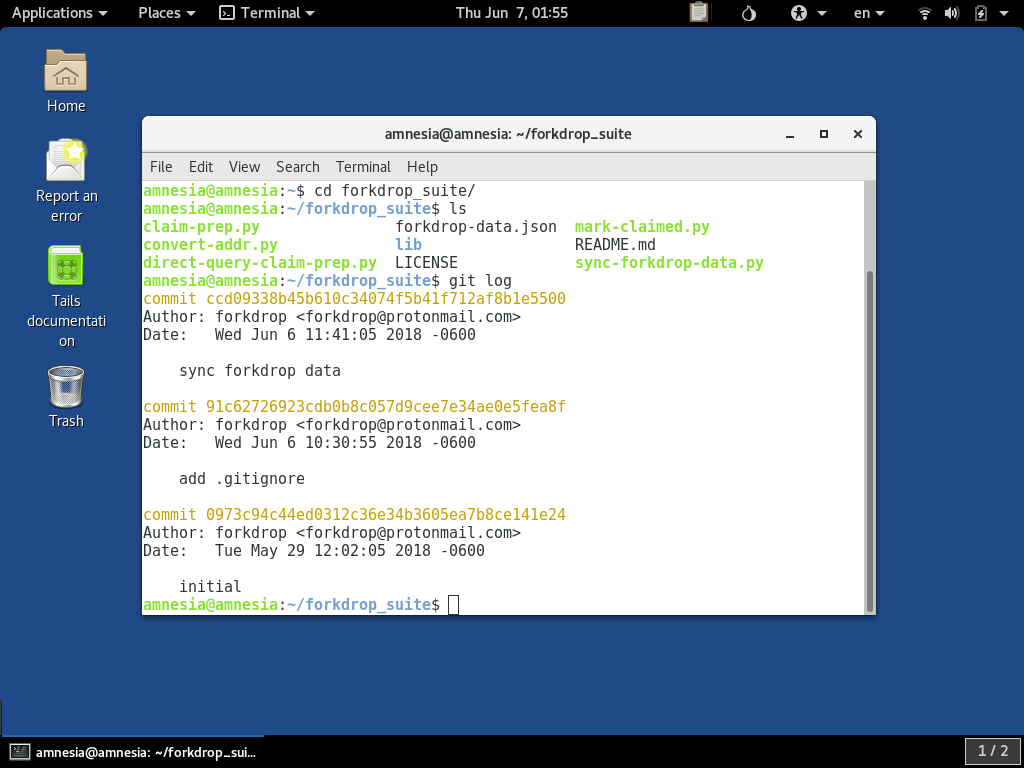
You can press the q to exit the git log view.
Syncing The Forkdrop.io Data
The dataset from Forkdrop.io is included for your offline use without web queries in the file forkdrop-data.json. However, this dataset is changing as we update the site at a higher frequency than what is updated in the GitHub Repo. If you want the absolute latest data to work off of, you can run the sync-forkdrop-data.py script to fetch it from the website: